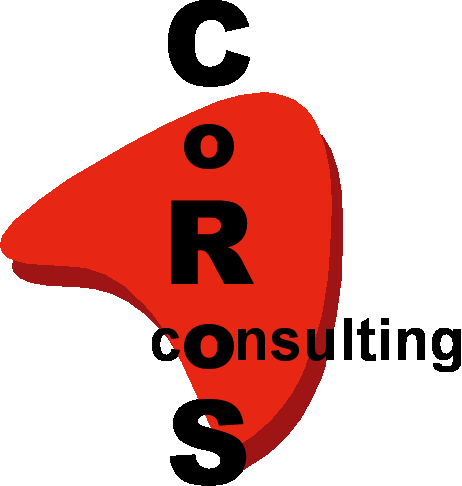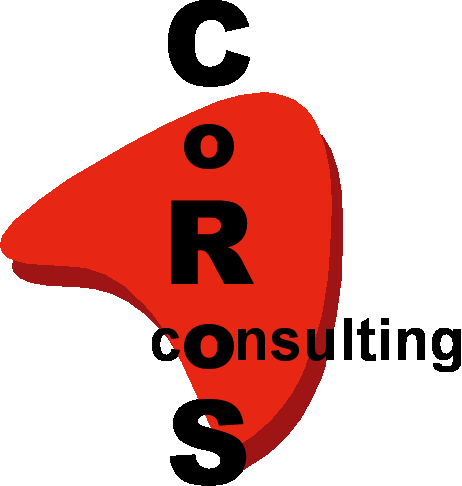|
|
|
Data Archiving |
 |
|
Data Archiving
The development of an individual archiving concept should ideally
be part of the SAP R/3 implementation project because, once the SAP
R/3 system goes live, the data volume will increase very
quickly. Increasing data volume also means longer system
response time, longer data saving time and longer reorganisation
runs within the data bank. Short-term help is possible through
expansion of the hardware. A long-term solution could only be a data
archiving concept. Data will be stored outside the data bank, but
not out of the application. That means the user has access to all
archived data through the R/3 system.
Access Possibilities:
- Single Document Access
- Through single document access, archived data is quickly
accessible through known transactions
- ABAP/4 Reporting
- ABAP/4 reports can be developed for viewing and evaluation of
archived data
- Search within Archived Print Lists
- Print lists i.e. can include the entire document flow,
including hyperlinks to archived documents
- R/3 Archive Information System (R/3 AS)
- R/3 AS enables individuals adapted access to archived data.
- R/3 Document Relationship Browser(R/3 DRB)
- R/3 DRB enables individuals adapted access to archived data
and online data..
|
 |

Nelus Rossouw
Data and Document
Archiving
nelus.rossouw@coros.co.za
Our Solutions:
SAP R/3 Database Analysis for Data Archiving
SAP R/3 Data Archiving Getting Started Package
SAP R/3 Data Archiving Implementation Package
Our Reference:
Eskom
Tenneco Armstrong
|
 |
| Document Archiving with SAP R/3
Companies often have to manage a continuous growth of documents
due to the progressive growth of the Internet and intranet, and the
increasing number of net users such as employees, customers,
suppliers and business partners.
Business documents such as e-mail, fax, text and spread sheet documents,
CAD drawings, graphics, pictures, web sites, as well as video and
audio clips are not typically drawn, changed, delivered or saved
within the R/3 system. All leading business document systems for
SAP installations integrate those documents to the R/3 business
operations.
Benefit of Archiving Documents for your Company
- Increase of productivity through quick access to business documents
- Integration of all business documents to the R/3 business processes
increases the ROI of the existing R/3 system
- Different users have simultaneous, worldwide access to the same
business document
- Electronic annotation
- Secure saving of all business documents on optical media
CoRoS's Strength - Individual Adapted Solutions
CoRoS consultants have the know-how and the experience to optimise
the archiving solution to the potential in order to improve the
efficiency of the document archiving to the maximum:
- In cooperation with our customers, we determine the most efficient
scenarios for the individual business data archiving.
- Through links of business documents to SAP business workflow,
it is possible to remove unproductive media breaks and to automate
all business processes.
- Documents that are not directly linked to the R/3 system can
be archived and administered with the SAP document management
system (SAP DMS).
CoRoS also offers individual archiving concepts for SAP data archiving.
Our unique methodology for data archiving
guaranties a standardised and customer oriented accelerated project
completion.
Database Analysis
Implementation Package
Getting Started
Reasons for archiving
Let's get Technical
top
|
 |
|